




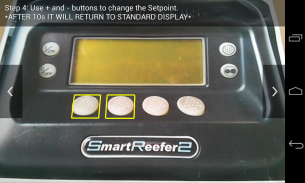


Reefer Manager

Reefer Manager चे वर्णन
Watch the video tutorial here: <a href="https://www.google.com/url?q=https://www.youtube.com/watch?v%3DnVchJNmjEGM&sa=D&usg=AFQjCNEyoZPbEjeTBU5H7OH9UgDmdYM_gQ" target="_blank">https://www.youtube.com/watch?v=nVchJNmjEGM</a>.
-----------------------------------------------------------------------------------------------------------------------------------------------------------------
This Reefer Manager application is a Proof of Concept for learning and adjusting a reefer unit control panel. The application automatically detects the control panel and displays its instructions. Keep in mind that this is a Proof of Concept and not all instructions may be implemented yet.
To use this application you should point the camera at the control panel so you can see the whole control panel.
The supported reefer control panels for this version are:
- ThermoKing SmartReefer
- Carrier unit
When the control panel is detected, the application will show the menu with the instructions. Press on an instruction to start it and the application will guide you through the process to complete this instruction with the help of text displayed at the top and virtual buttons drawn on the areas where you have to change or check certain information.
Copyright 2013 by Omnitracs (a Qualcomm company)
<a href="https://www.google.com/url?q=http://www.omnitracs.com/&sa=D&usg=AFQjCNEJLCEFiIW1rgRhnBrv2L3HLWvp6g" target="_blank">http://www.omnitracs.com/</a>
























